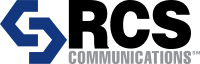You’re managing a hectic, high-profile event and relying heavily on your two-way radio to coordinate all of the moving parts. Suddenly, your device crackles with static or goes silent, and you’re left scrambling to relay crucial instructions. It’s a frustrating situation, but not uncommon. Thankfully, many common two-way radio issues can be resolved with a few troubleshooting steps, avoiding the need for more serious repairs.
Face it, two-way radios are indispensable in a myriad of industries ranging from construction and hospitality to public safety and education. Though they’re generally reliable, problems do occasionally arise.
The good news? Most issues are straightforward to address. So, let’s dive into some common problems and simple fixes for keeping your radios operational.
Transmission Issues
What’s happening?
- You can hear others, but they can’t hear you, or…
- Your signal sounds weak or full of static, or…
- Your transmissions cut in and out, or, all three.
Why is this happening?
- You may be operating outside the radio’s range, or…
- Interference from other devices may be affecting the signal, or…
- The selected channel might be too crowded or misconfigured, or, all three.
Diagnosing / Fixing what’s happening:
- Check Your Range: Make sure you’re within the recommended distance for the radio’s range. If you’ve moved too far from the receiver or are surrounded by obstacles, communication can falter.
- Change Channels: Switch to a different channel if you suspect the current one is overcrowded. Congestion on the airwaves can lead to poor signal quality.
- Adjust Power Settings: Some radios allow you to change the power output. A low power setting might limit your range.
- Eliminate Interference: Move away from electronic devices like computers or machinery that might be creating interference with your signal.
To keep this from happening:
In areas prone to interference, consider increasing the power output or using higher-powered radios to maintain consistent communication.
Antenna and Signal Challenges
What’s happening?
- Difficulty transmitting or receiving messages, or…
- Weak or distorted signal, or…
- Trouble communicating over longer distances, or, all three.
Why is this happening?
- A damaged or loose antenna connection, or…
- Interference or obstructions nearby, or…
- An antenna that is incompatible with your radio model, or, all three.
Diagnosing / Fixing what’s happening:
- Inspect the Antenna: Look for any signs of physical damage like bends or breaks. A faulty antenna can severely affect signal strength.
- Check the Connection: Ensure the antenna is tightly screwed into the radio. A loose antenna can cause signal loss.
- Move to a Clearer Area: If you’re working in an area with heavy obstructions, try moving to an open space. Thick walls or large structures can block radio signals.
- Replace if Necessary: If the antenna is damaged or not suited to your model, replacing it with a compatible option can restore signal quality.
To keep this from happening:
Use protective cases to avoid damage to the antenna, and avoid placing excessive strain on it by bending or twisting it. Do not lift the radio by the antenna.
Speaker and Microphone Troubles
What’s happening?
- You can’t hear incoming messages clearly, or…
- Others struggle to hear you, or…
- Audio is muffled or distorted, or, all three.
Why is this happening?
- Dirt, dust, or moisture may be blocking the speaker or microphone, or…
- Audio accessories like headsets or earpieces might be faulty, or…
- The accessory jack could be damaged, or, all three.
Diagnosing / Fixing what’s happening:
- Clear Debris: Gently clean the speaker and microphone openings using a soft cloth to remove dust or dirt. Blocked components often lead to poor sound quality.
- Test Without Accessories: If you’re using external audio accessories, disconnect them and see if the problem persists. Faulty headsets or microphones can be the culprit.
- Inspect the Jack: Ensure the accessory jack is free of dust and that connections are snug. A loose connection can cause audio disruptions.
To keep this from happening:
Regularly clean your radio’s external components, and avoid exposing it to excessive dirt or moisture.
Power and Battery-Related Issues
What’s happening?
- The radio won’t turn on, or…
- The battery drains faster than normal, or…
- The device powers off unexpectedly
Why is this happening?
- The battery might be loosely connected to the radio, or…
- The battery may be depleted or not charging correctly, or…
- The battery could be aging or damaged, or, all three.
Diagnosing / Fixing what’s happening:
- Ensure Proper Charging: Start by confirming that the battery is fully charged. Place it in the charger and check the status light. If the battery doesn’t seem to hold a charge, the issue may lie with the battery itself or even the charger.
- Secure Battery Connection: Remove the battery and reconnect it, ensuring it’s properly seated. Loose connections can lead to intermittent power issues.
- Replace Old Batteries: If your battery has seen 18 months or more of regular use, it may be time to replace it. Lithium-ion batteries degrade over time, leading to a shorter operational life.
To keep this from happening:
Rotate batteries regularly and charge them properly to prolong their lifespan.
Programming and Software Hiccups
What’s happening?
- Radios fail to communicate even when they’re in range, or…
- Devices don’t sync with other systems, or, both.
Why is this happening?
- Incorrect programming or configuration
- Firmware may be outdated
Diagnosing / Fixing what’s happening:
- Reprogram the Radio: Ensure that all radios are correctly programmed with the same frequency and privacy codes. Incorrect programming can lead to a lack of communication between devices.
- Update Firmware: Check for any available firmware updates for your radio. Updated software can resolve compatibility issues and improve performance.
- Factory Reset: If problems persist, try performing a factory reset to revert the radio back to its default settings.
To keep this from happening:
Regularly check for firmware updates and review your radio’s programming, especially after making changes to your communication system.
When It’s Time to Call a Professional
While many common issues can be resolved with basic troubleshooting, some problems—like major hardware failures, significant software errors, or persistent signal issues—may require the help of a professional technician. If your radio isn’t functioning properly despite your best efforts, it’s time to reach out to a certified two-way radio specialist.
Trust Your Expert Repairs To RCS Communications
For more than 70 years, RCS Communications has been the go-to resource for two-way radio maintenance and repair. Our team of certified Motorola technicians can quickly diagnose and fix any issue, ensuring your communication systems are up and running in no time. Whether you need routine maintenance or an emergency repair, our fast turnarounds ensure you get back to work without delay. Serving Kentucky and Indiana, RCS Communications is your full service partner for all two-way radio needs.
Contact RCS Communications TODAY!